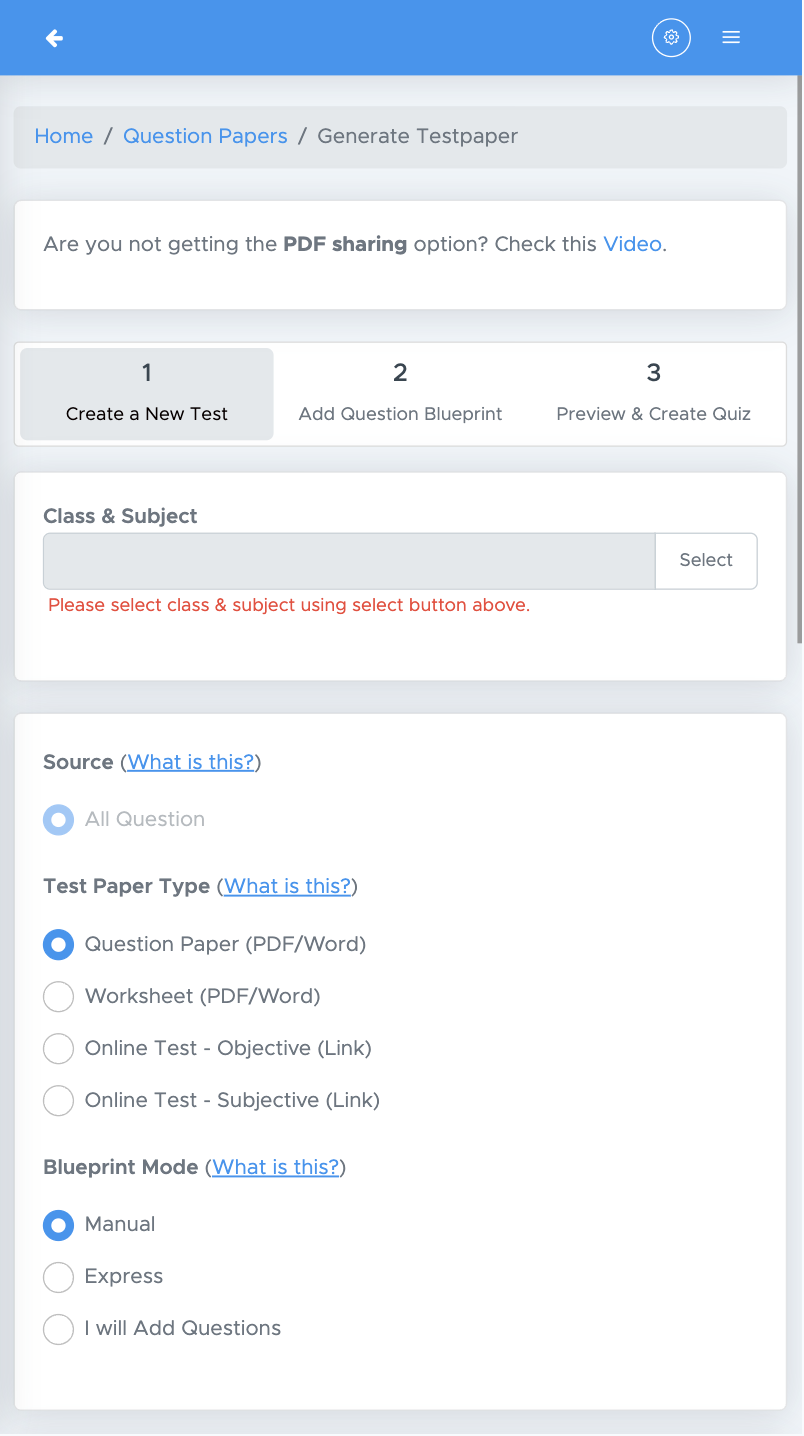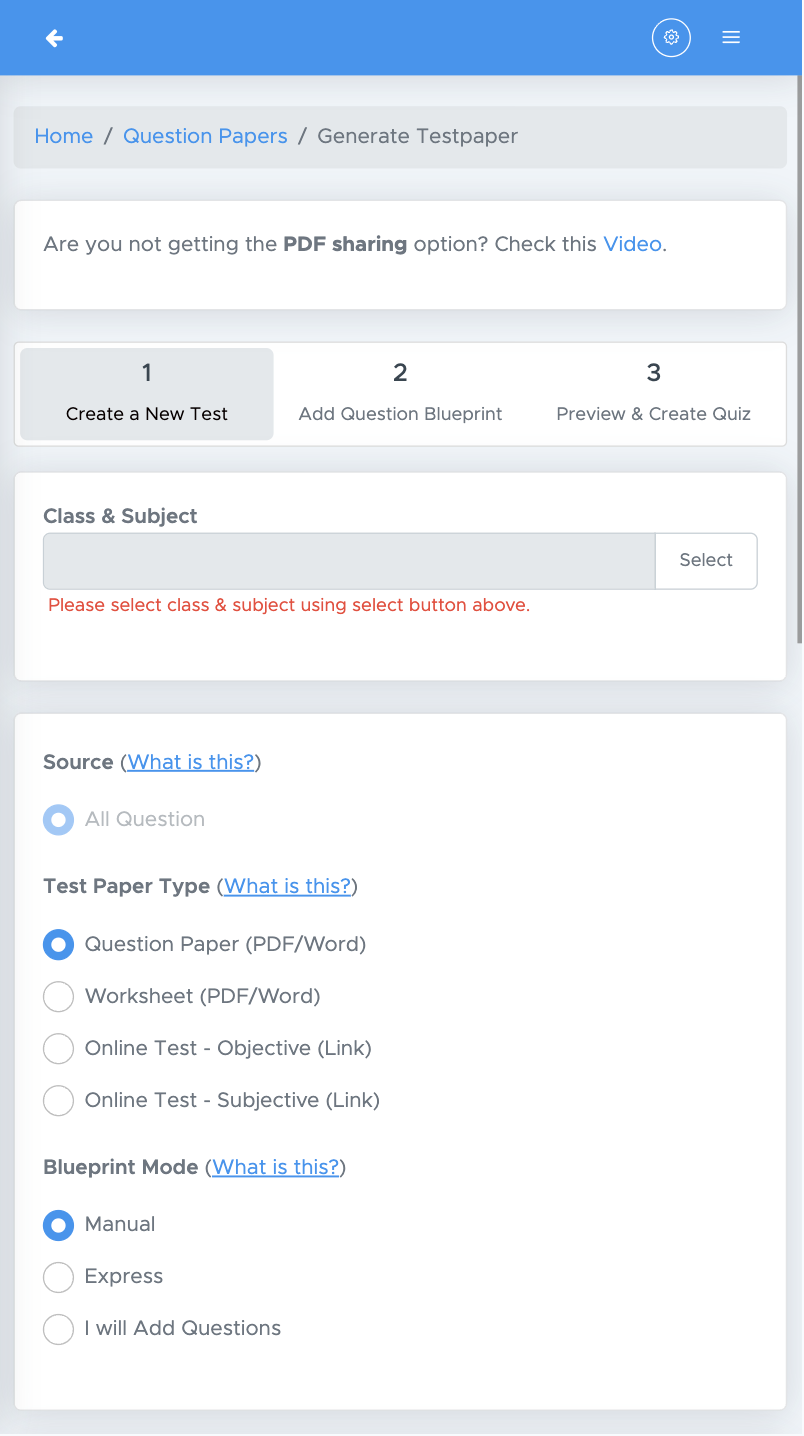Get started in two steps
Setup your institute/school/coaching center details and start creating testpaper in minutes.Step 1: Login to Examin8
Access website or mobile app
Access website or mobile app
Download the Examin8 App or access the website examin8.com and click Start Now.
Login using your preferred method
Login using your preferred method
We support below methods for login.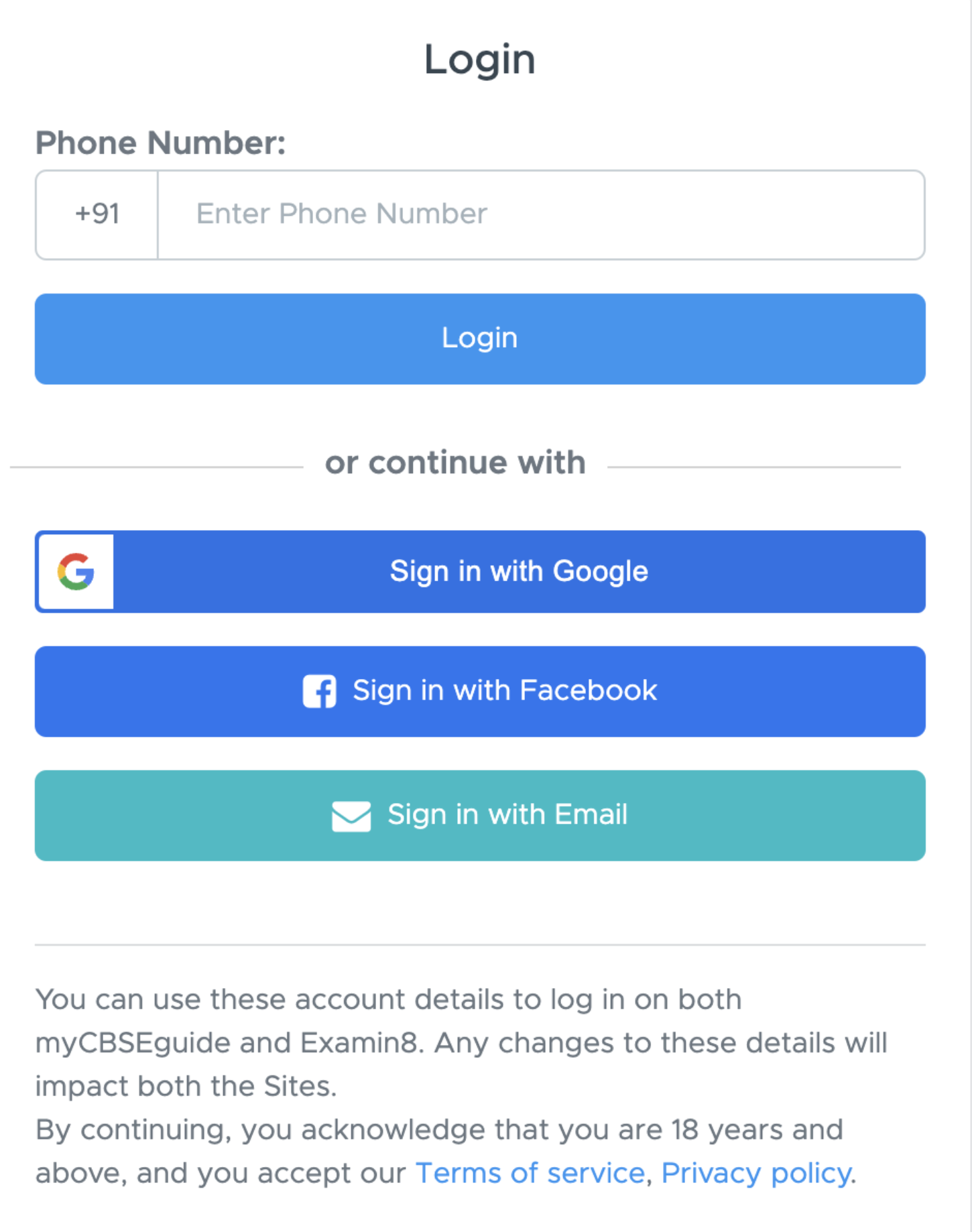
- Phone number (recommended)
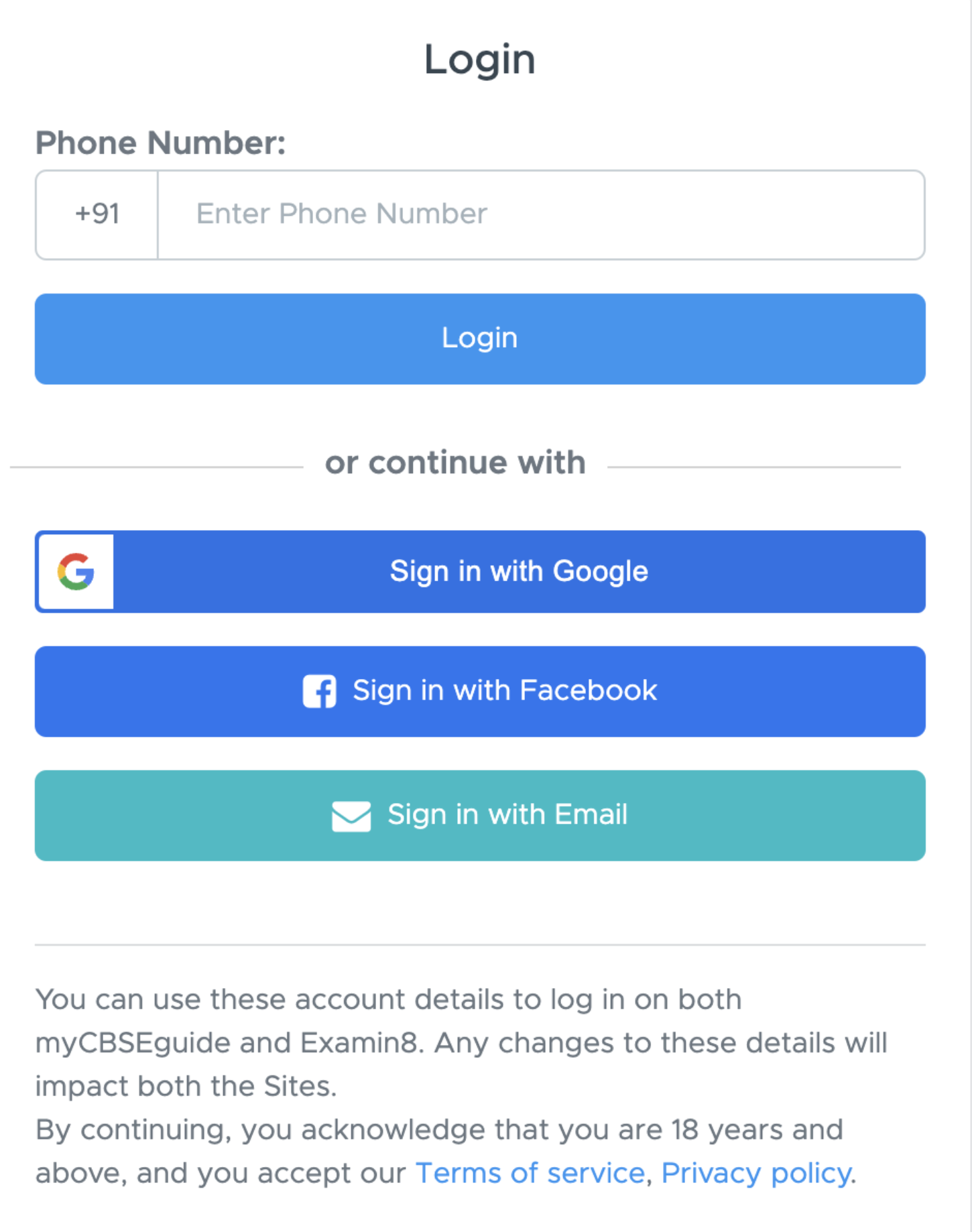
Step 2: Create Paper
Create Institute to complete onboarding
Create Institute to complete onboarding
Go to Exams section and click Create Paper.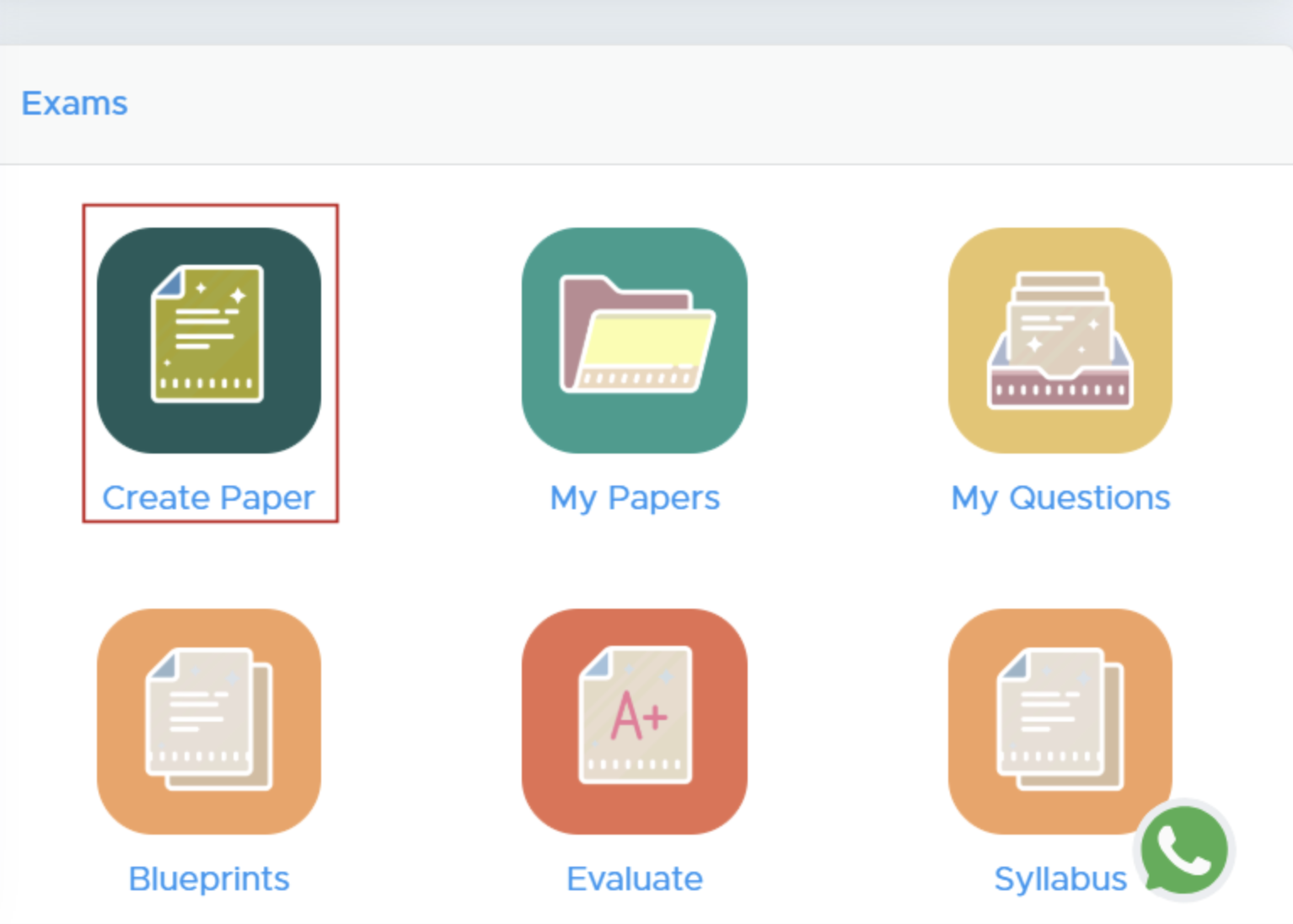
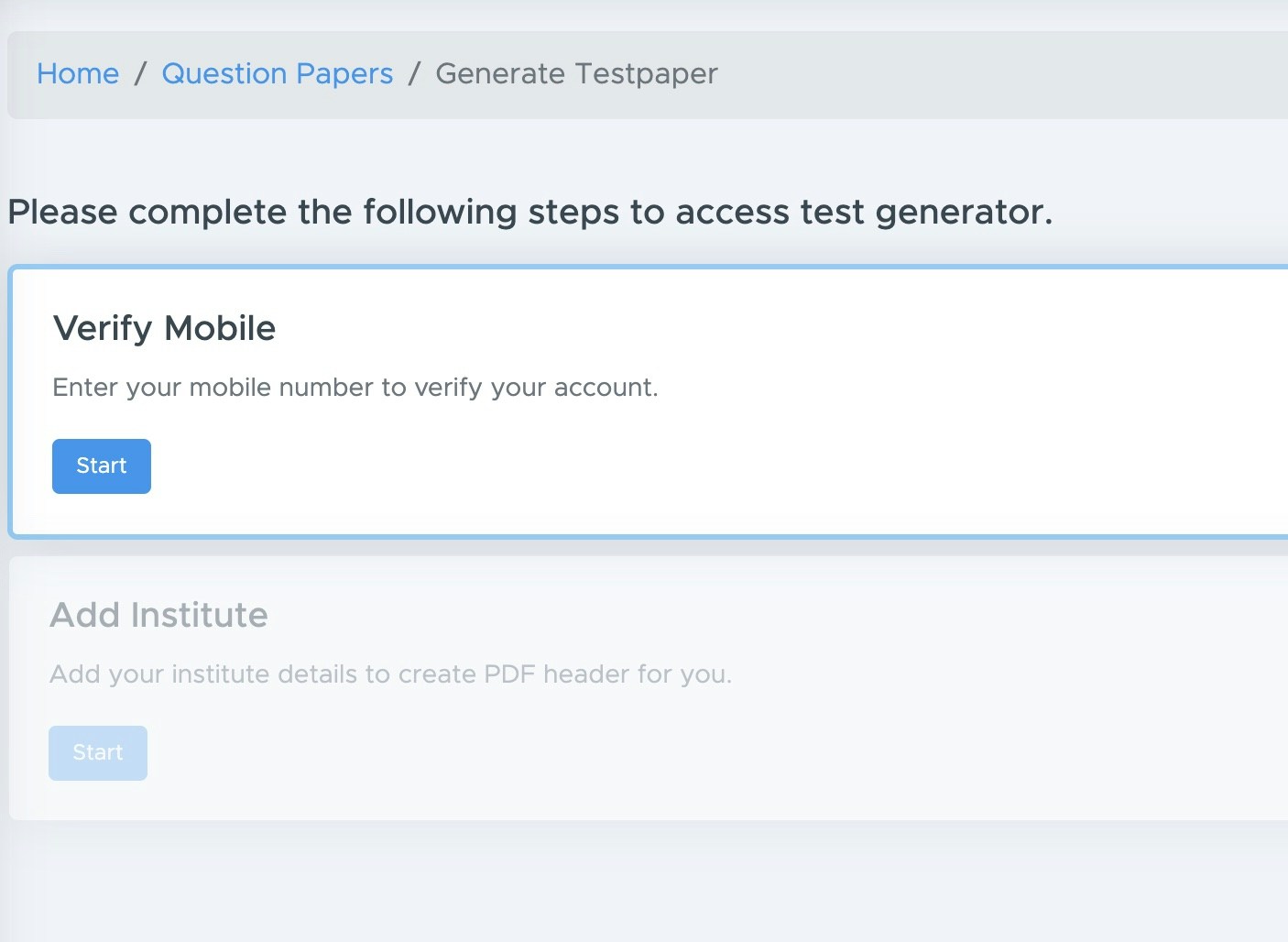
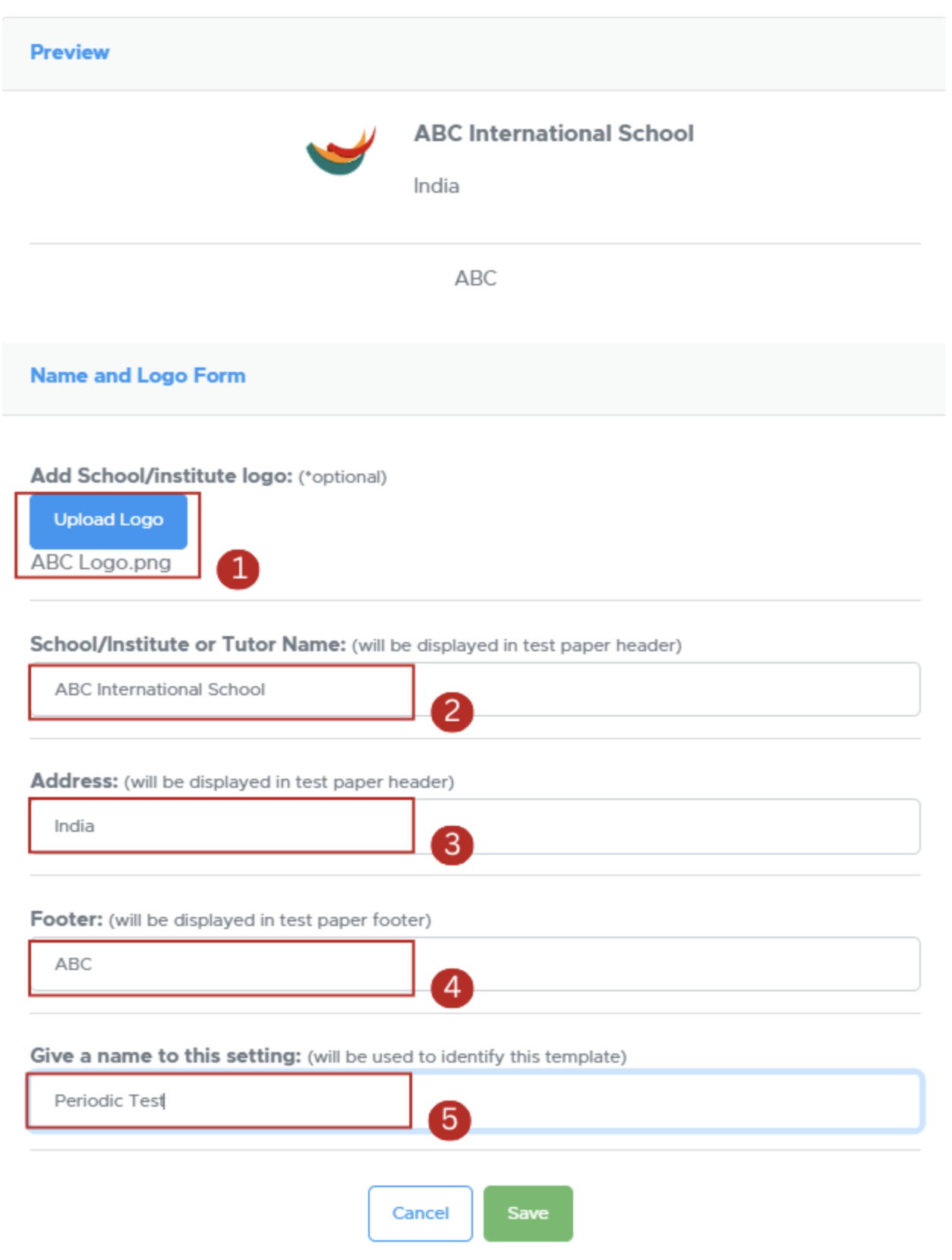
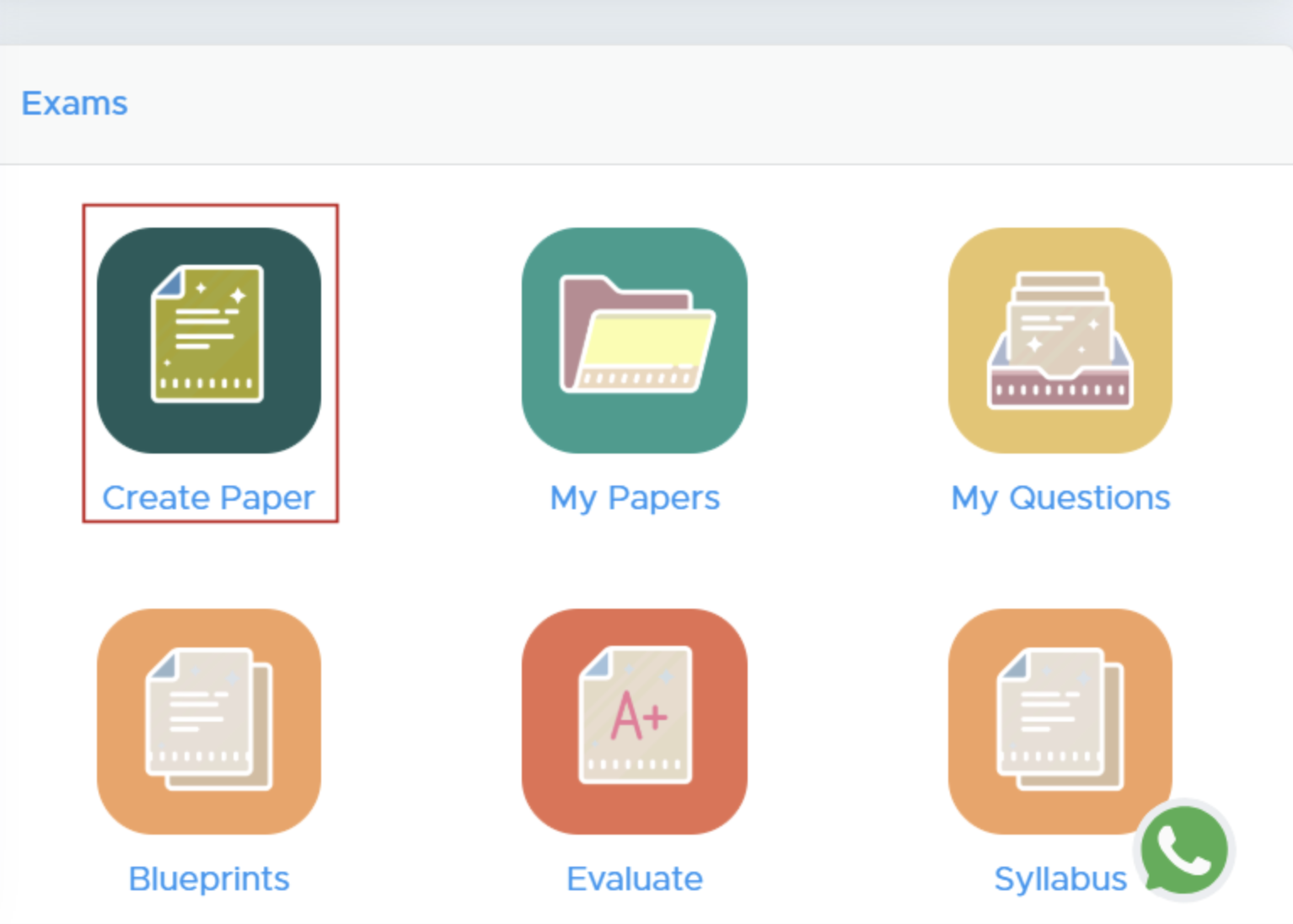
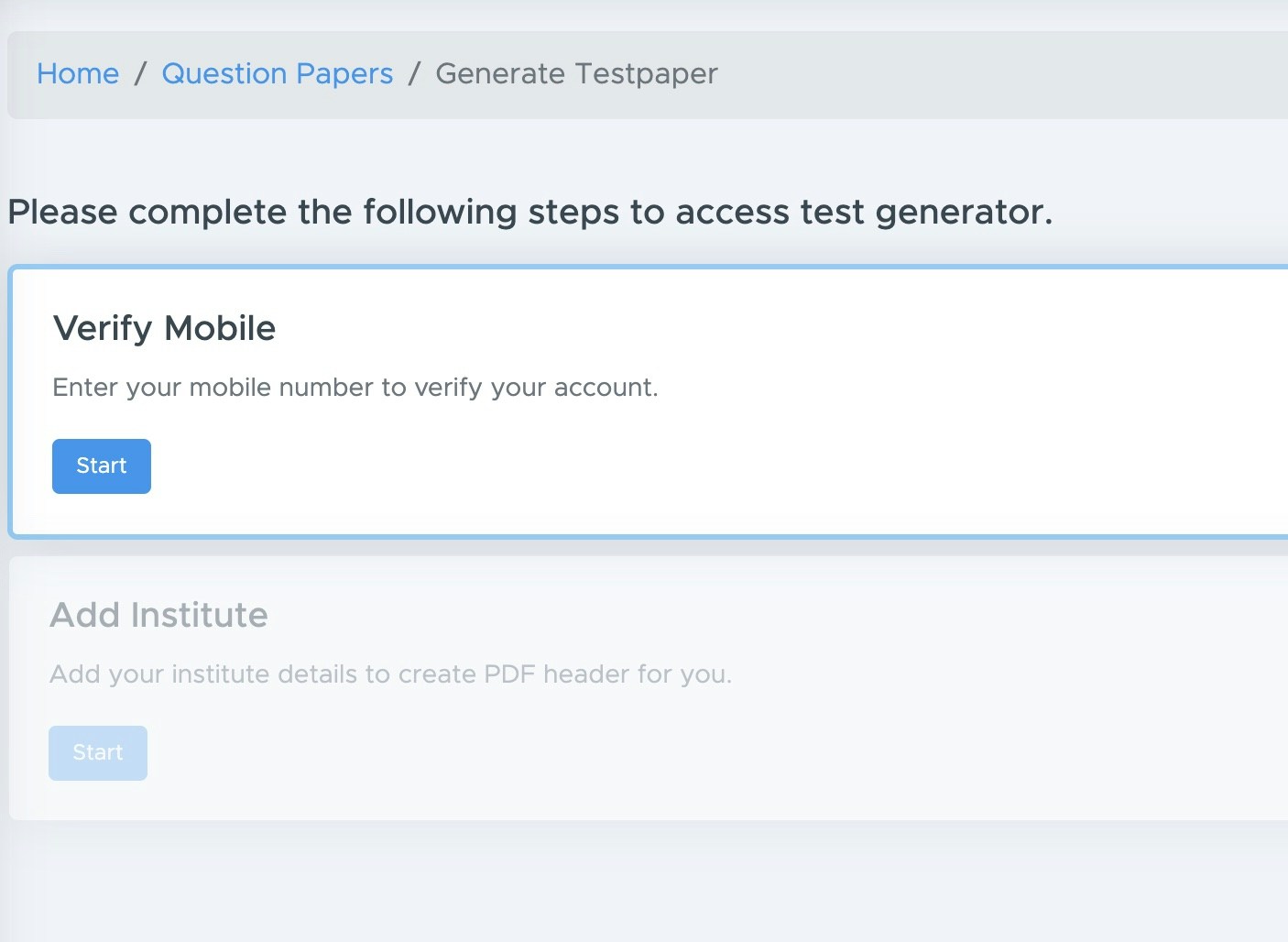
- Upload Logo: Ensure your logo is in .jpg or .png format.
- Institute Name: Enter your institution’s name.
- Address: Provide the full address of your institution.
- Footer Text: Add any desired footer text.
- Template Name: Assign a name for easy identification of the template.
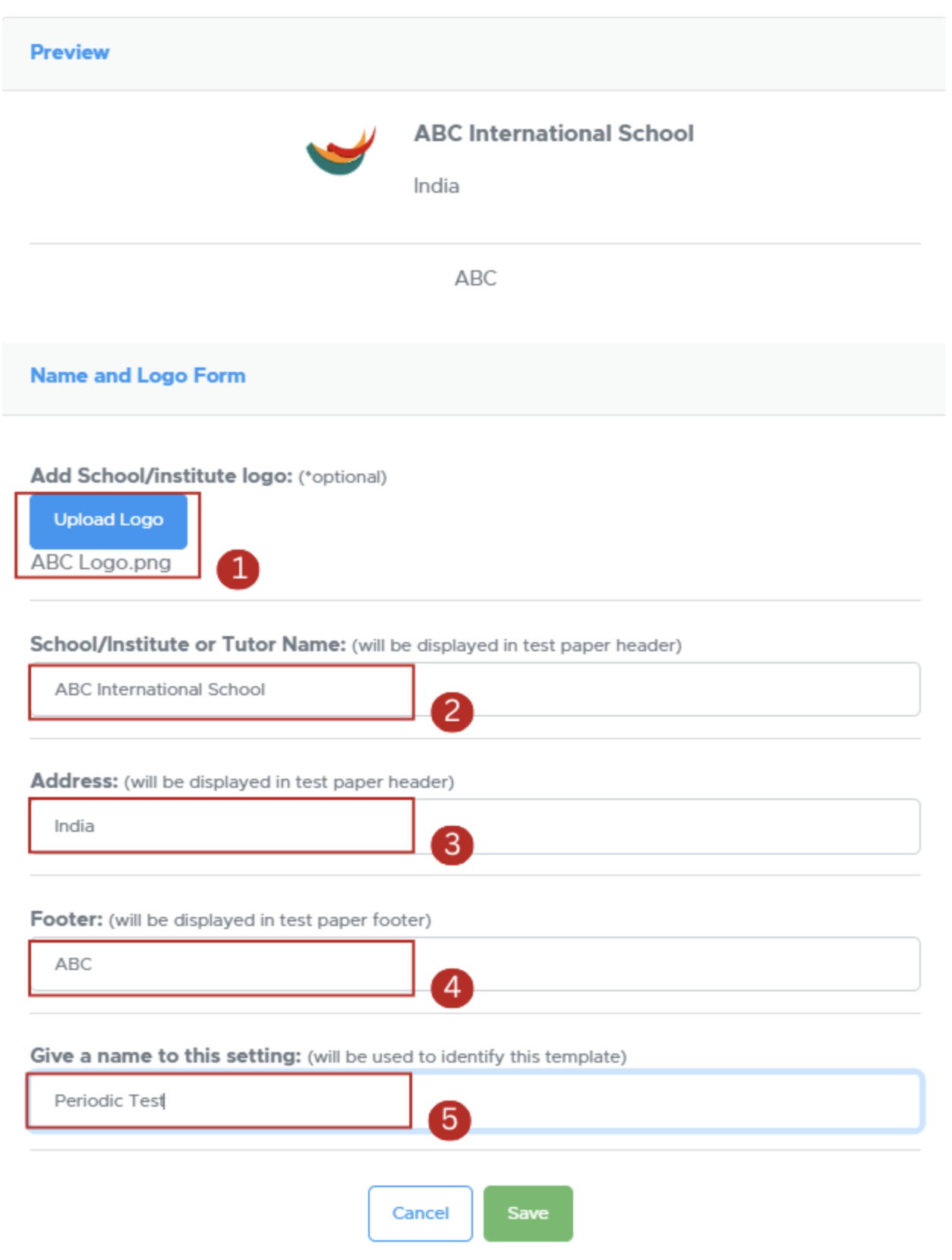
Create paper
Create paper
You can now create your first paper.